Resources
From fonts and bitmaps to lookup tables and binary files, TinyCLR OS lets you add resources right into the program to access later.
Right-click on your project and Add->New Item.... From here select Resource File.
You can now drag resources right into the file.
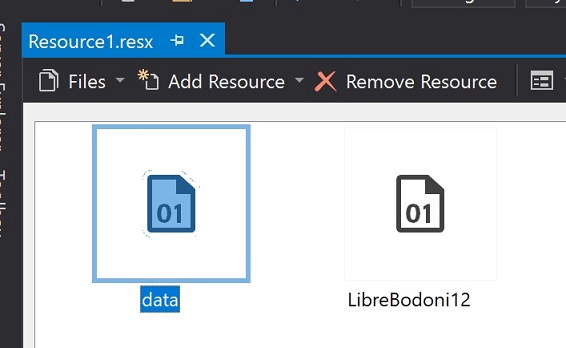
In the background, a file is generated to reflect the added resources. Using the resource will look similar to var resourceData = Resource.GetBytes(Resource.BinaryResources.data);
Tip
If you are copying an example code that uses resource, some minor changes are needed to match the resources' names in your project.